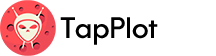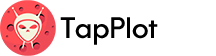There are a couple of steps we would suggest double checking that should assist you in this case:
Make sure that a valid credit card is assigned to your account and that enough funds are available.
Test the connectivity on your device, ensure that Wi-Fi and / or 4G connection works fine.
Check the purchase history in the application store to see if your order went through.
Update your application store to the latest version available.
Ensure the date and time settings are set correctly to automatic on your device.
If you are seeing any error or warning messages, please make sure to capture the screenshot and submit it to our support team.
Please also provide the Device / Player ID and the purchase receipt.